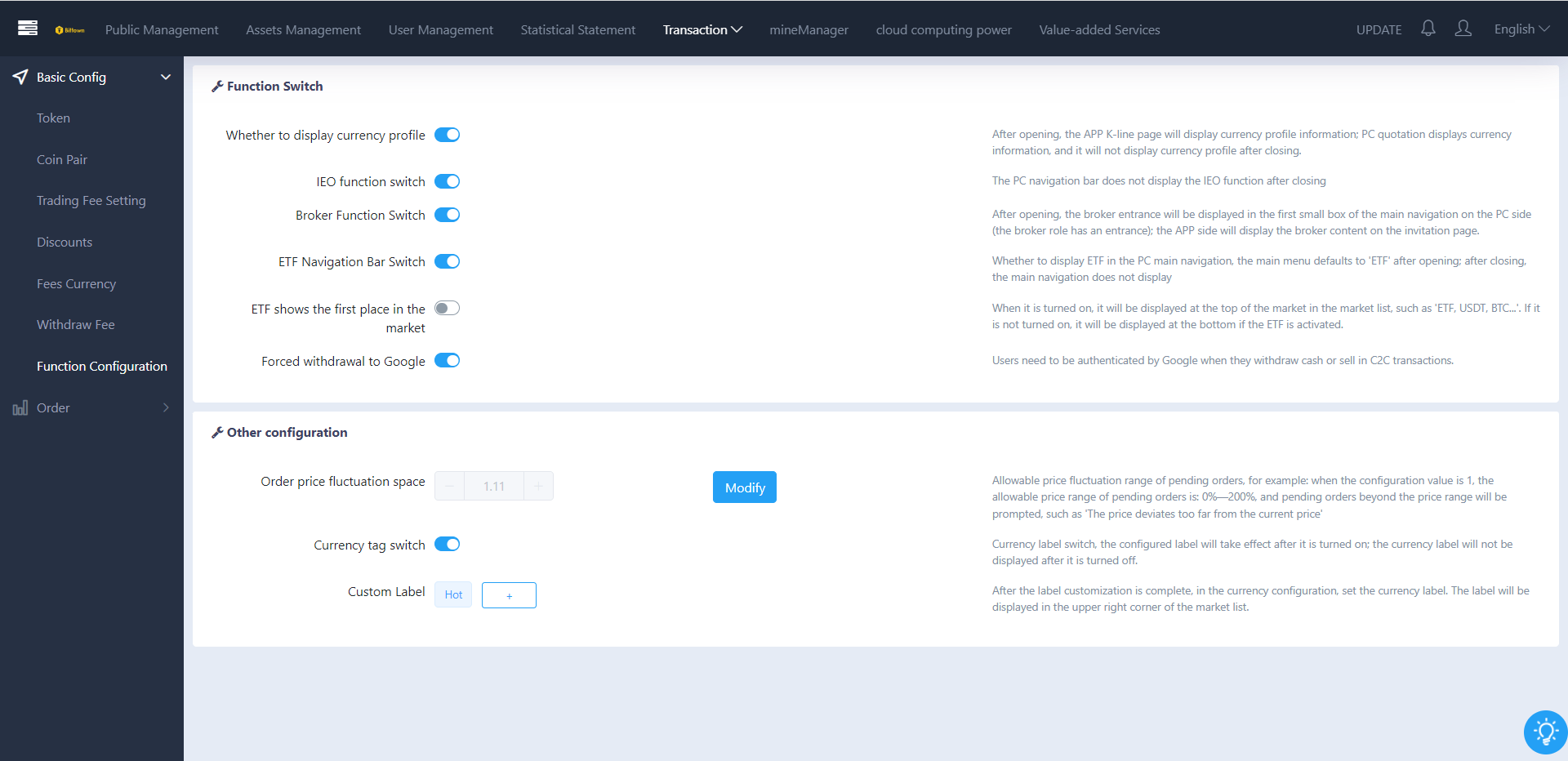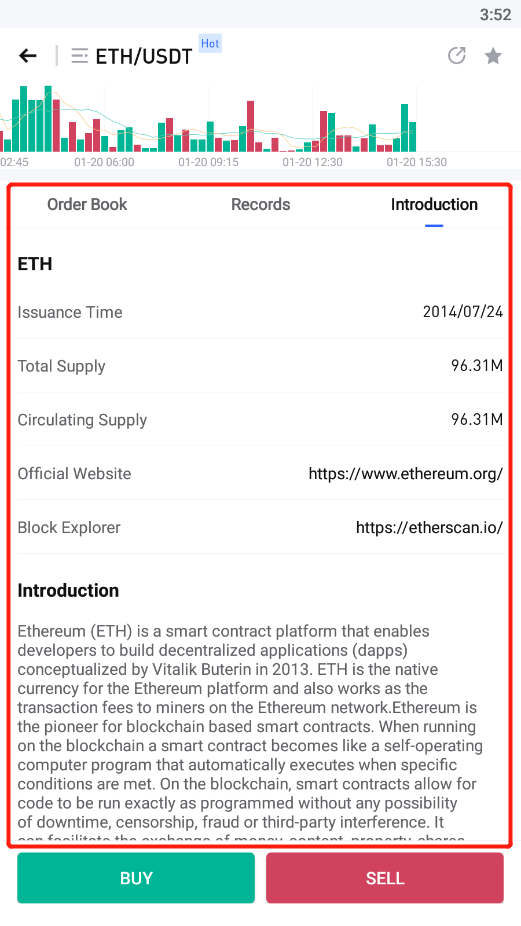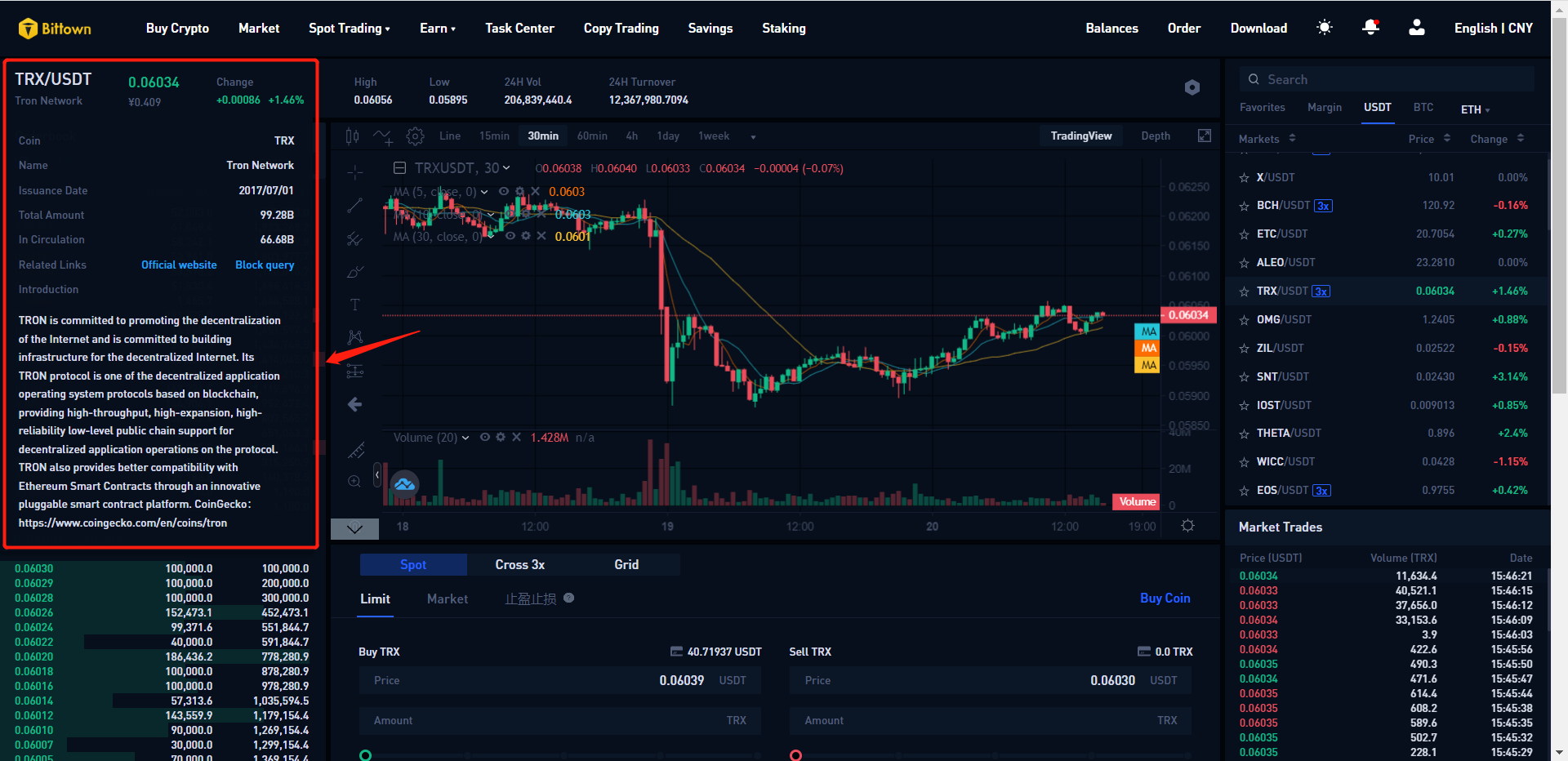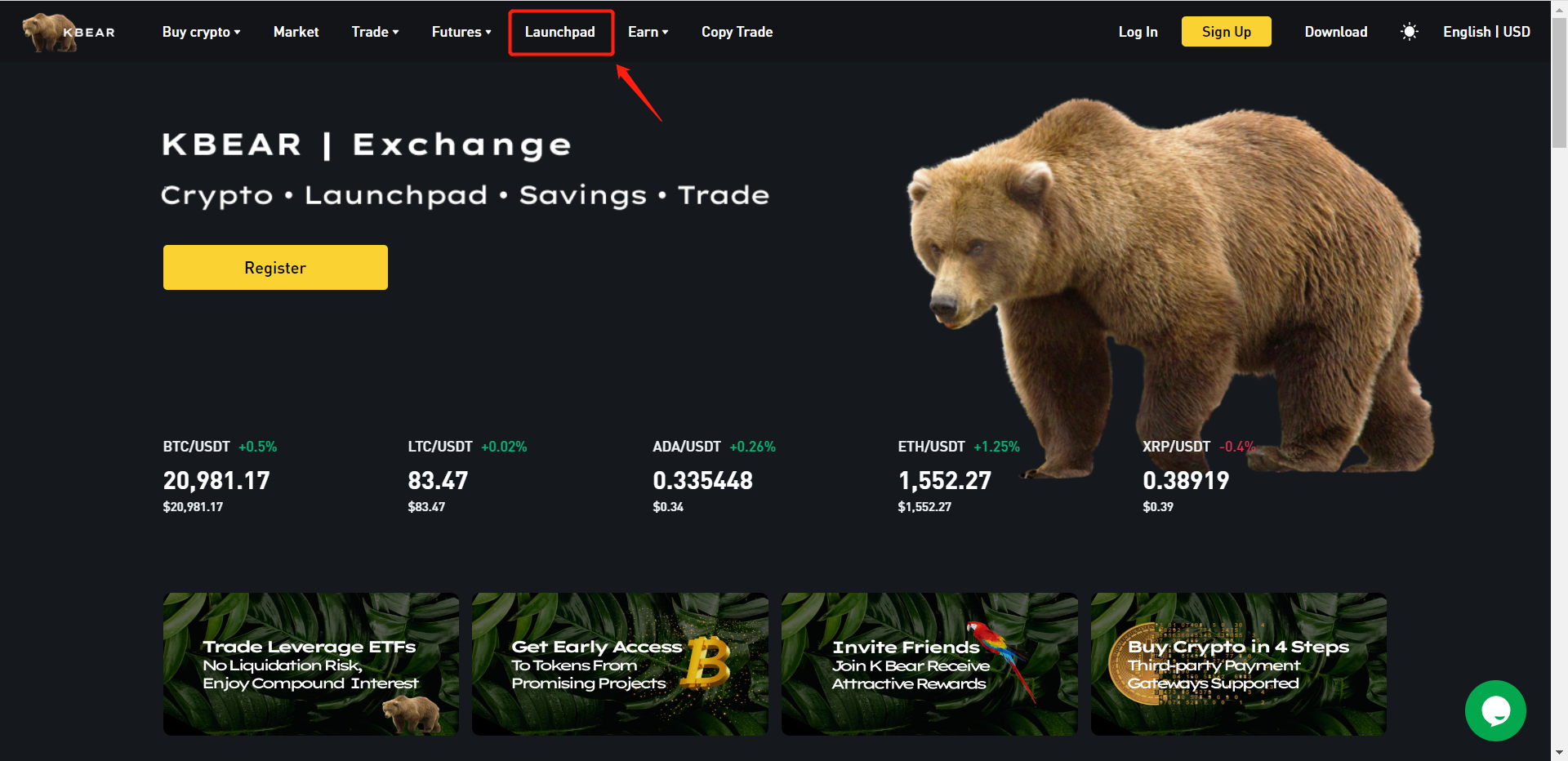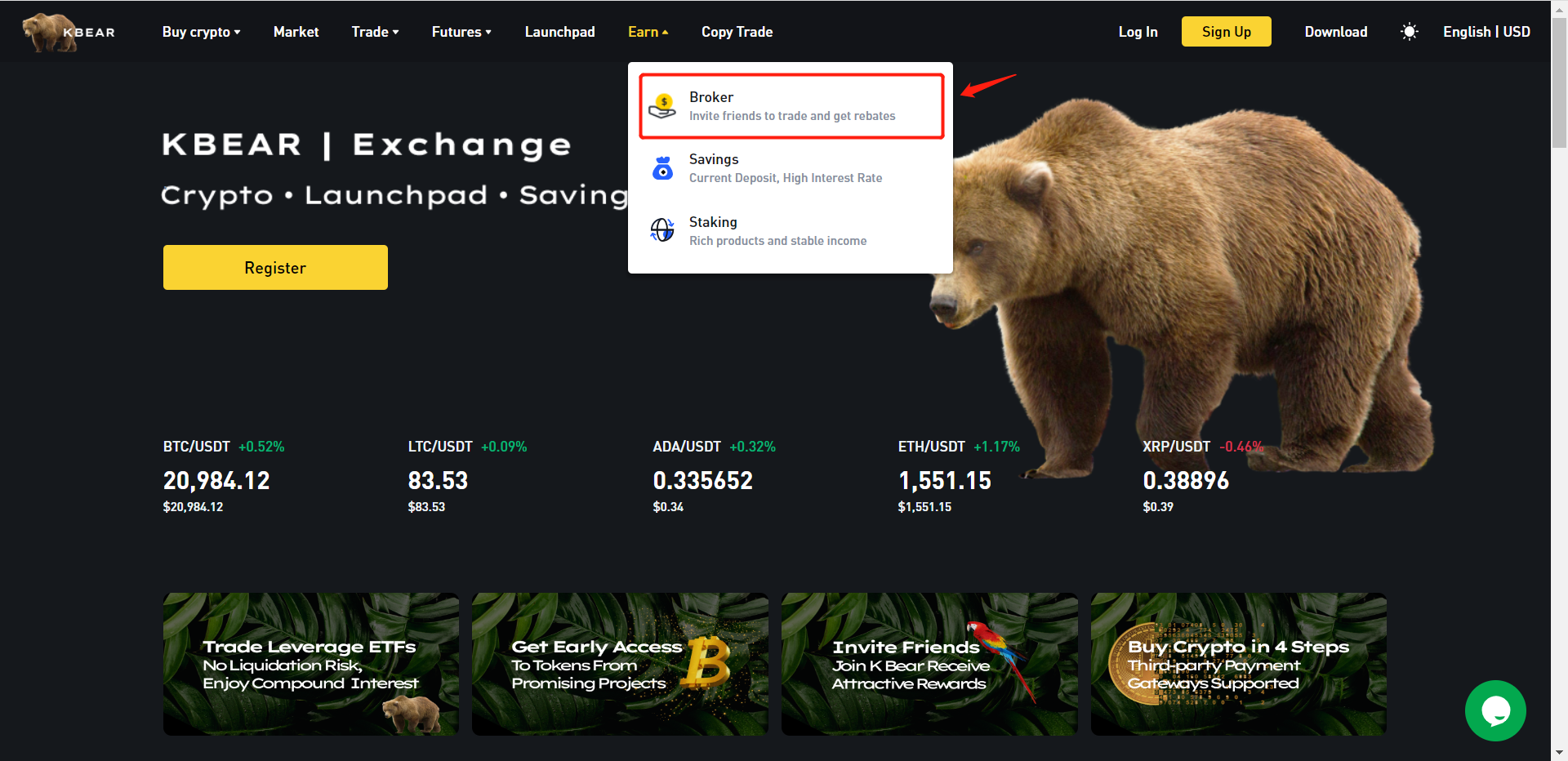There are 2 main functions on this page:
- Function Switch
...
- Other Configuration
...
...
1. Function Switch
.
| Definition | Display (frontend) |
|---|---|
| Whether to display currency profile When enabled, the APP K-line and PC quotation page will display the currency information. | App: |
| IEO function switch When enabled, IEO (Launchpad) will be displayed on the PC menu navigation bar |
| . | PC: |
Broker function switch | PC: |
ETF navigation bar switch |
When enabled, ETF will be displayed on the PC menu navigation bar. | |
ETF shows the first place in the market |
enabled, ETF will be displayed |
first (sequence) in the Market List. | |
| Forced withdrawal to Google |
| When enabled, users need to be authenticated by Google when they withdraw cash or sell in C2C transactions |
2. Other Configuration
| Definition | Display (frontend) |
|---|---|
Order price fluctuation space |
...
Sets the 'allowed price |
...
range' of pending orders |
...
. |
...
|
...
|
...
| |
Currency tag switch |
...
Currency label switch, the configured label will take effect after it is turned on; the currency label will not be displayed after it is turned off. | TBA |
Custom |
...
label This label will be showcased on the top right hand corner of the market list page. |
...