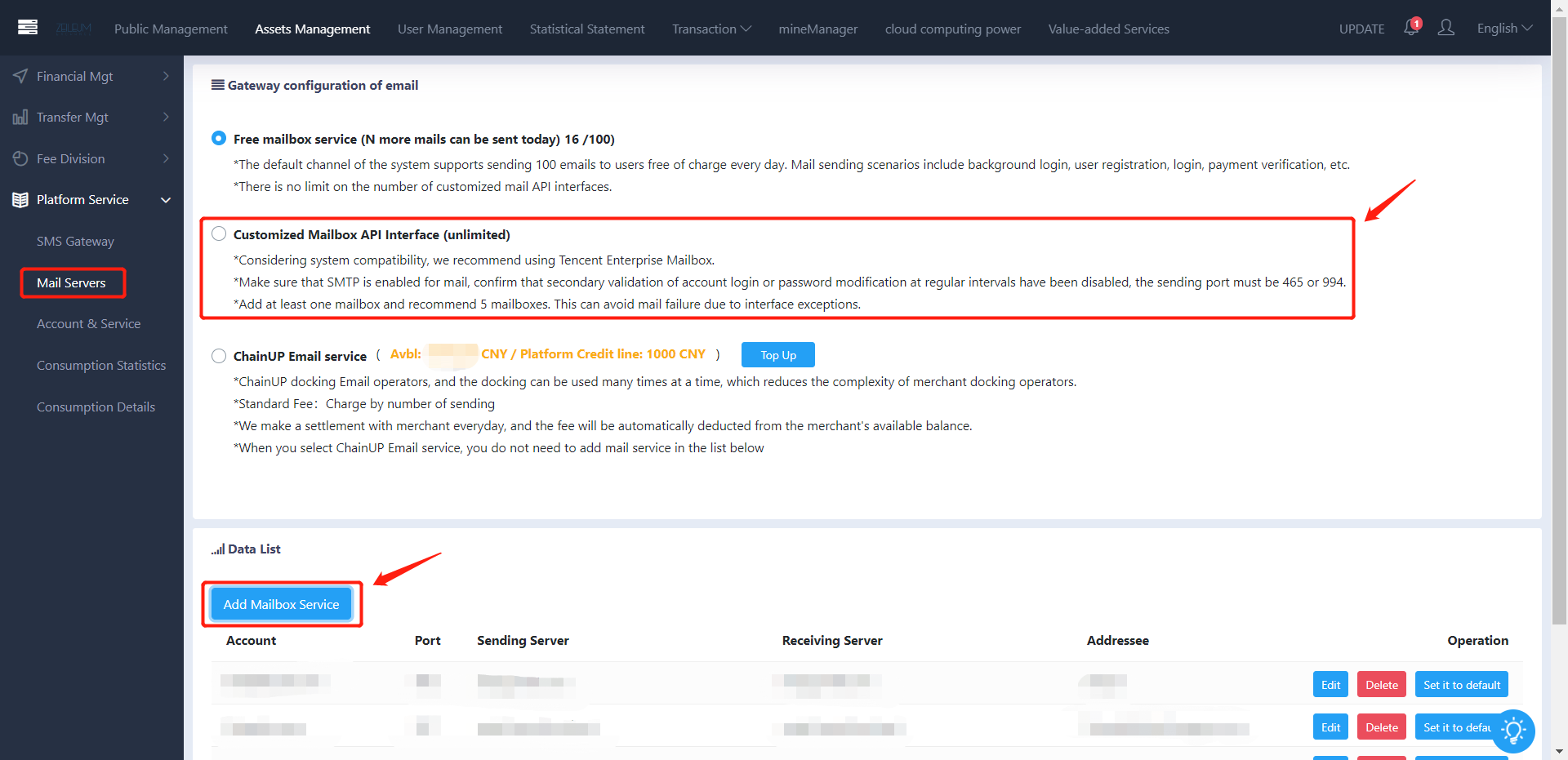There are 3 types of configuration you could choose from:
- Free mailbox service
Use the mailbox service for free to receive emails such as notification and OTPs (one-time password); capped at 100 daily. - Customized mailbox
Allows you to configure your preferred mailbox service provider, please add at least one.
To avoid failure during interface exceptions, you are reccomended to configure 5 mailboxes. - ChainUp Email Service (reccomended)
Mail service provided by ChainUp, ensure the service is well credited so that it can run smoothly. Fuss free and easy to set up.
Configurating Customized Mailbox
Step 1. Select 'Customised Mailbox API Interface' in the gateway configuration option
Step 2. Select 'Add Mailbox Services'
Step 3. Fill in the necessary information (these information can be retrieved from the respective mailbox service provider)
Remarks:
In the event where the mailbox service provider require you to make changes to the DNS, MX Records please send us a screenshot together with the actual parameters
There are 2 option to proceed:
1. Let us know what MX record or DNS you need us to help add on cloudfare
2. Provide us the login details on G Suite (you can change the password when we are done)