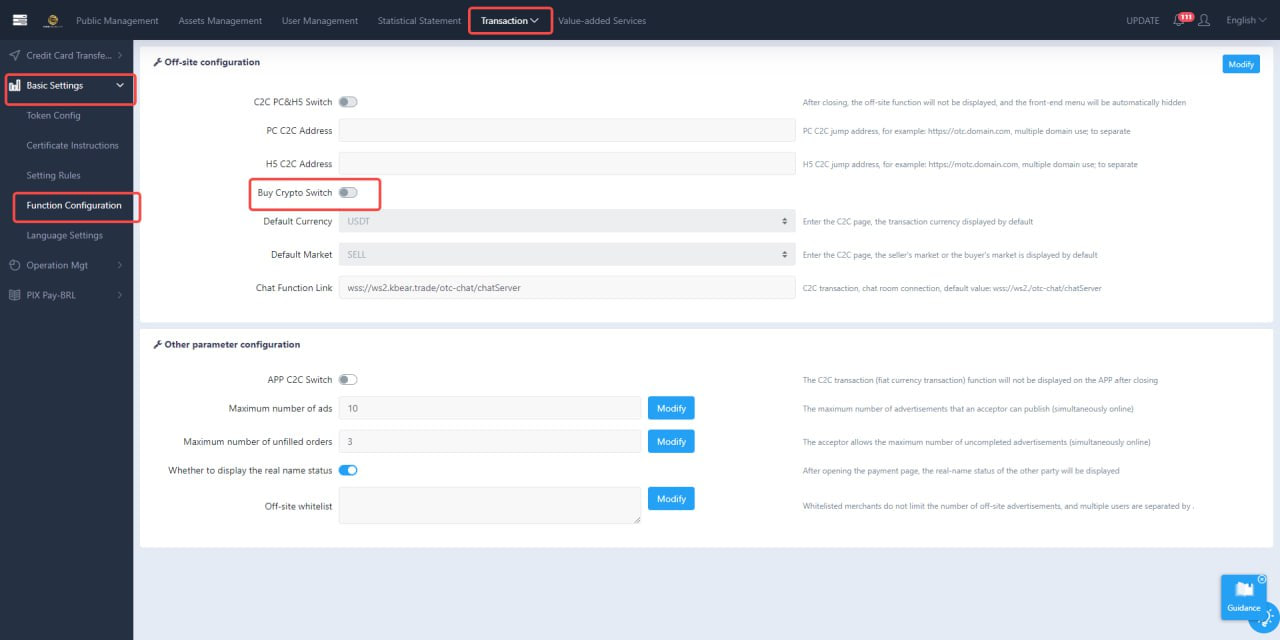Transaction > Fiat > Basic Settings > Function Configuration
Enable / Disable P2P C2C Function
- Switch ON to enable, Switch OFF to disable
- Enter link the respective P2P C2C address for PC and H5
PC Desktop Address format:
https://otc.<your domain>.com | (eg. https://otc.abcexchange.com)
H5 Mobile Web Address format:
https://motc.<your domain>.com | (eg. https://motc.abcexchange.com)
Enable / Disable buy Crypto
- Switch ON to enable, Switch OFF to disable
| P2P or C2C [Enabled] |
|---|
| Buy Crypto [Enabled] |
|---|