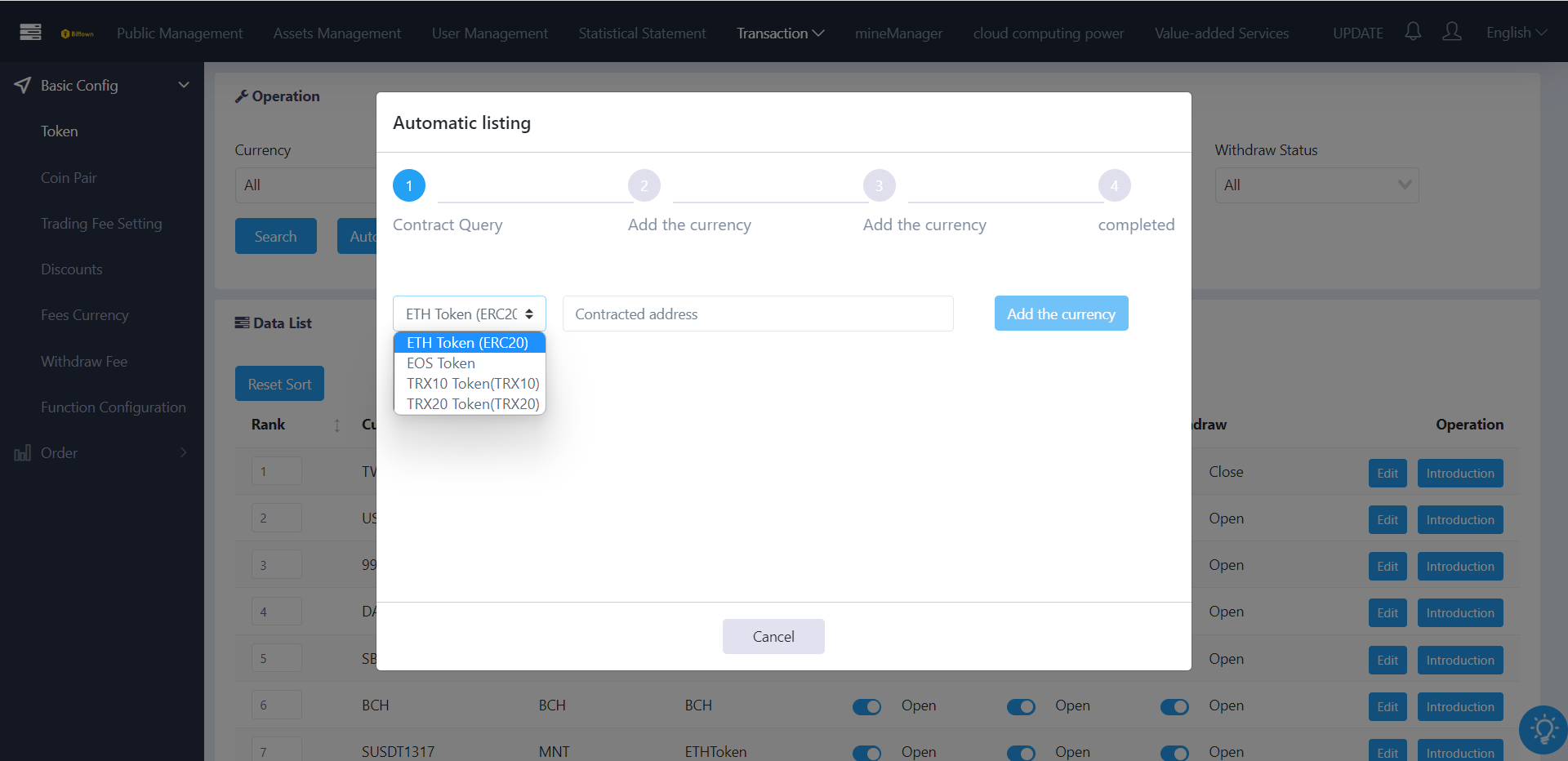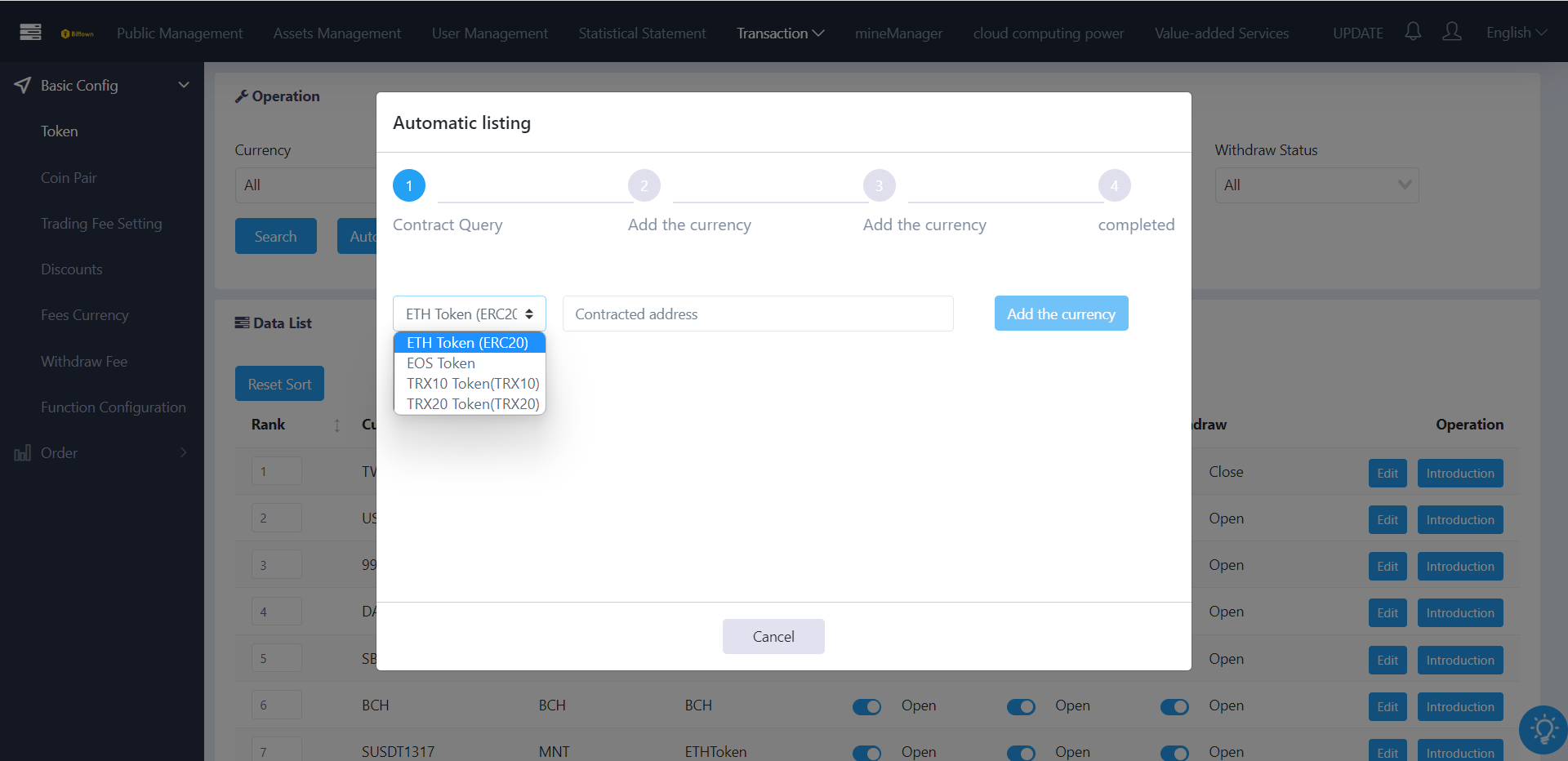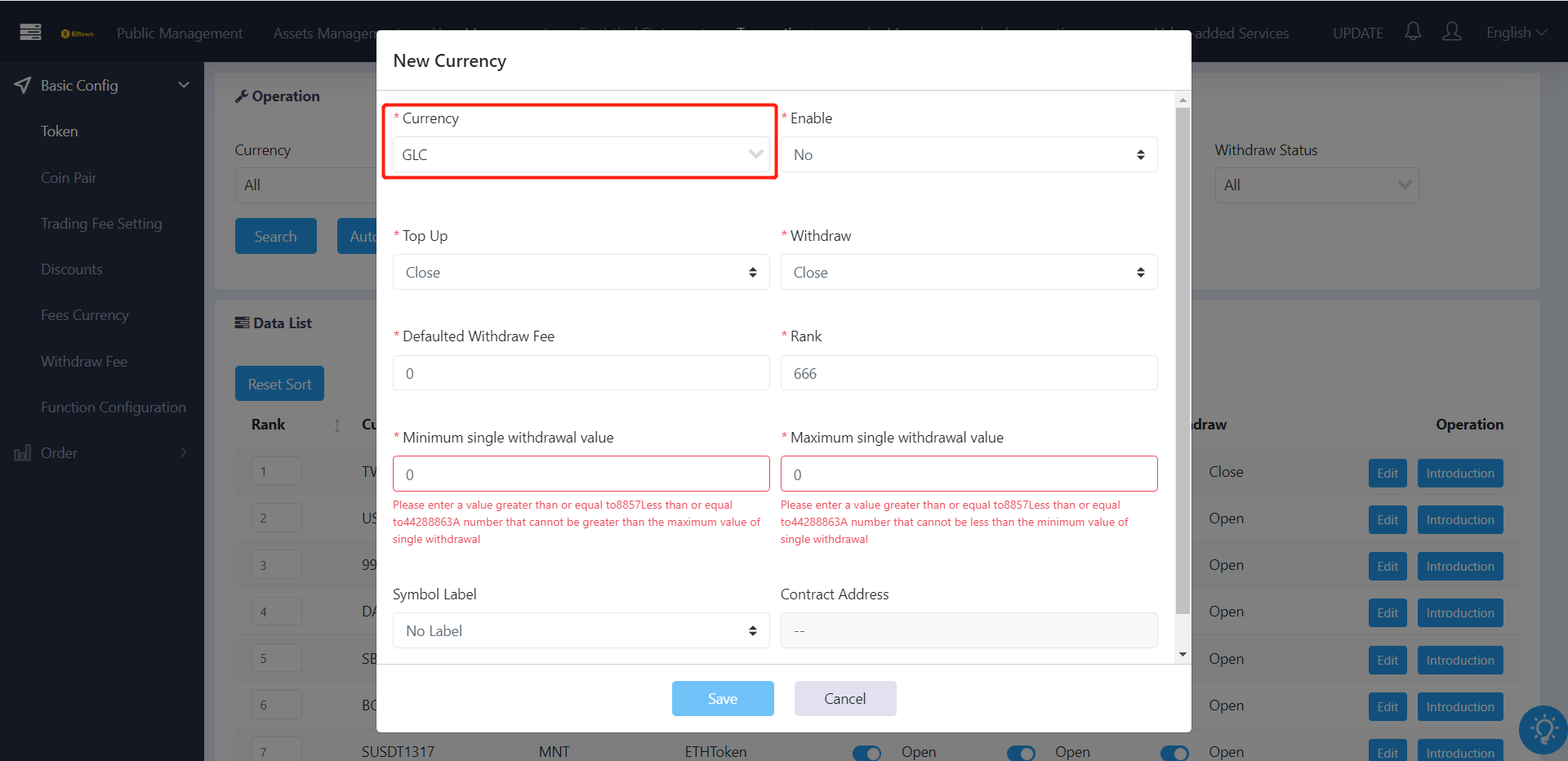There are 4 main functions on this page:
- Listing of New Tokens
'Automatic Listing' - Adding Tokens to Exchange
'Add' - Synchronise Token Introduction
'Sync Currency Introduction' - Default Basic Token Configuration
'Initialize Currency'
1. Automatic Listing
Allows you to add the token of your choice that is currently not available on the backend.
This function currently supports the following 4 Chains:
- ETH Token (ERC20)
- EOS Token
- TRX10 Token (TRX10)
- TRX20 Token (TRX20)
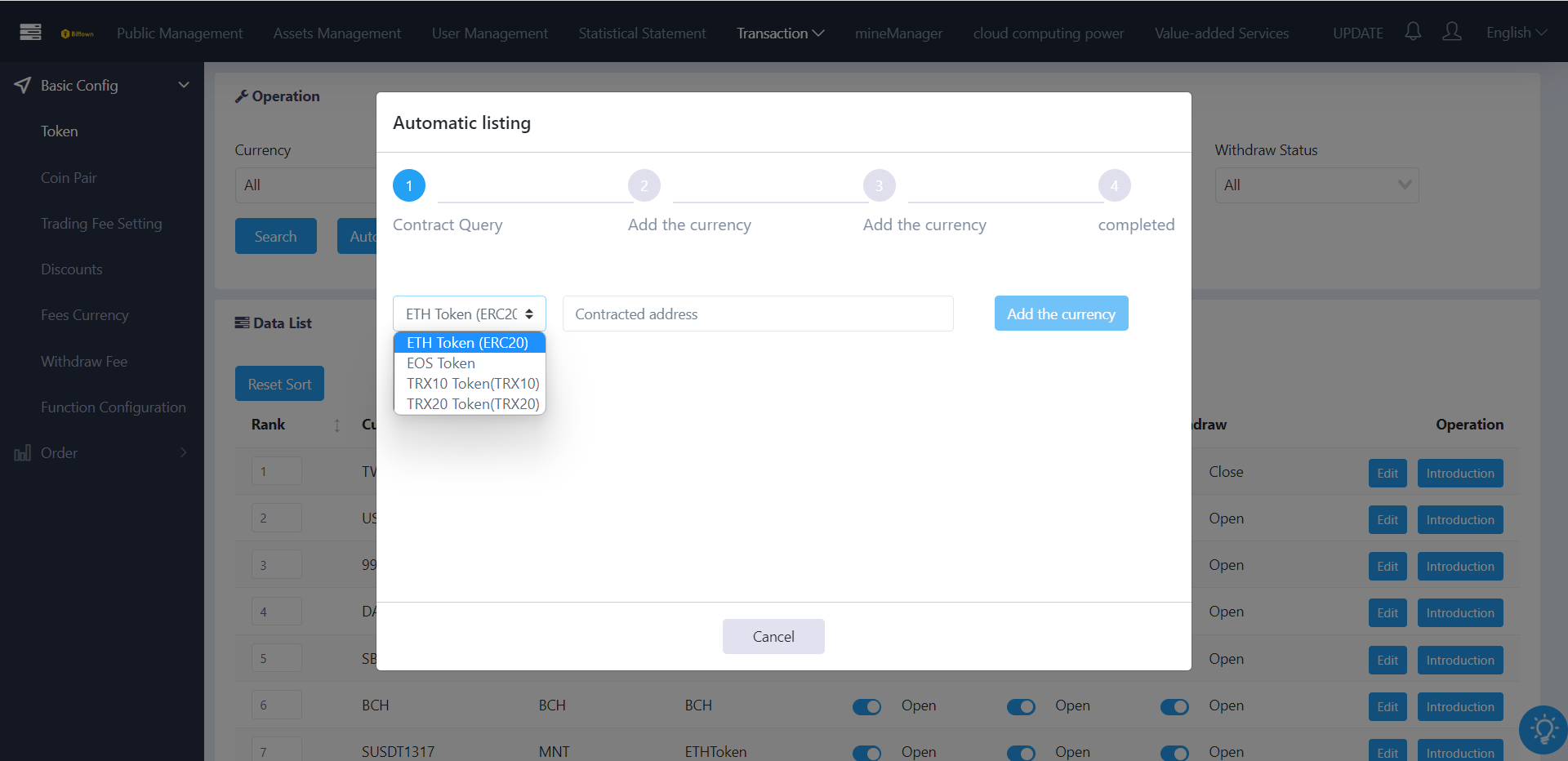
In the event, the token you want to add is not in either one of these chains, please fill up this form and send to the Project Manager.
Listing Form: Listing Token (EN).xlsx
The Project Manager will check in with the relevant department if the token is supported.
Note that listing is at the company's discretion and we cannot guarantee all tokens will be supported.
2. Add
This function allow you to add token (currency) that is currently supported by ChainUp from the drop-down list.
To add a token that is currently not available in the list, refer to Step 1 - Automatic Listing.
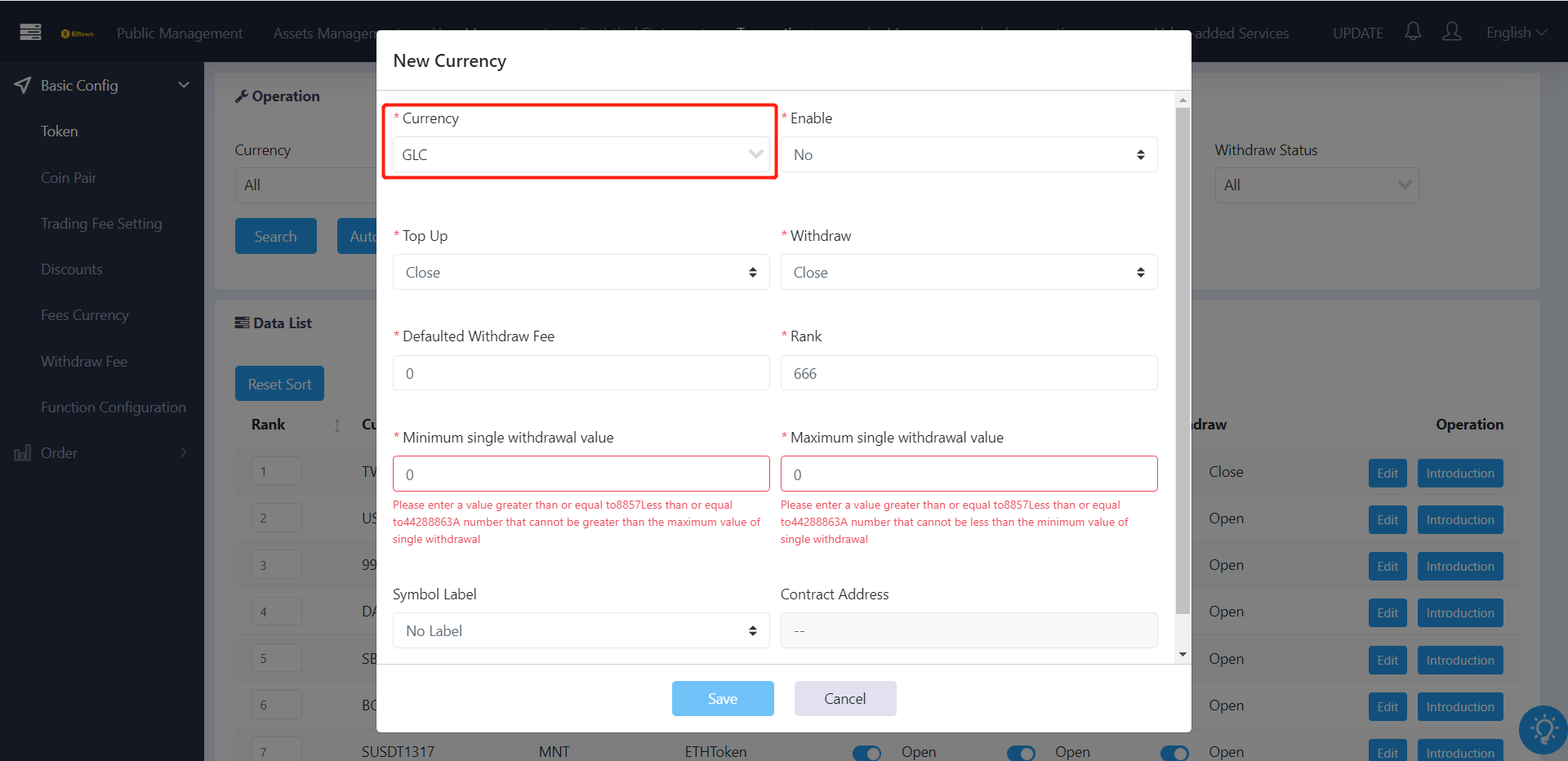
- Currency
List of token currently supported by ChainUp
- Enable
Yes - Enable | Token will be visible on the Exchange
No - Disable | Token will not be visible on the Exchange - Top Up
Open - Enable | Users can perform deposit of the selected token on the Exchange
Close - Disable | Users cannot perform deposit of the selected token on the Exchange - Withdraw
Open - Enable | Users can perform withdrawal of the selected token on the Exchange
Close - Disable | Users cannot perform withdrawal of the selected token on the Exchange - Default Withdraw Fee
Set default withdrawal fee for the selected token - Rank
Set the sequence of the selected token on the Exchange - Minimum Single Withdrawal Value
Set minimum withdrawal amount for the selected token in a single transaction
- Maximum Single Withdrawal Value
Set maximum withdrawal amount for the selected token in a single transaction
- Symbol Label
Set label for the selected token (eg. HOT, NEW) - Contract Address
The contract address of the selected token this is usually for checking purpose to ensure it is the right token your exchange wants to list
3. Sync Currency Introduction
4. Initialize Currency
2. Add
Initialize Currency
Initialize Currency