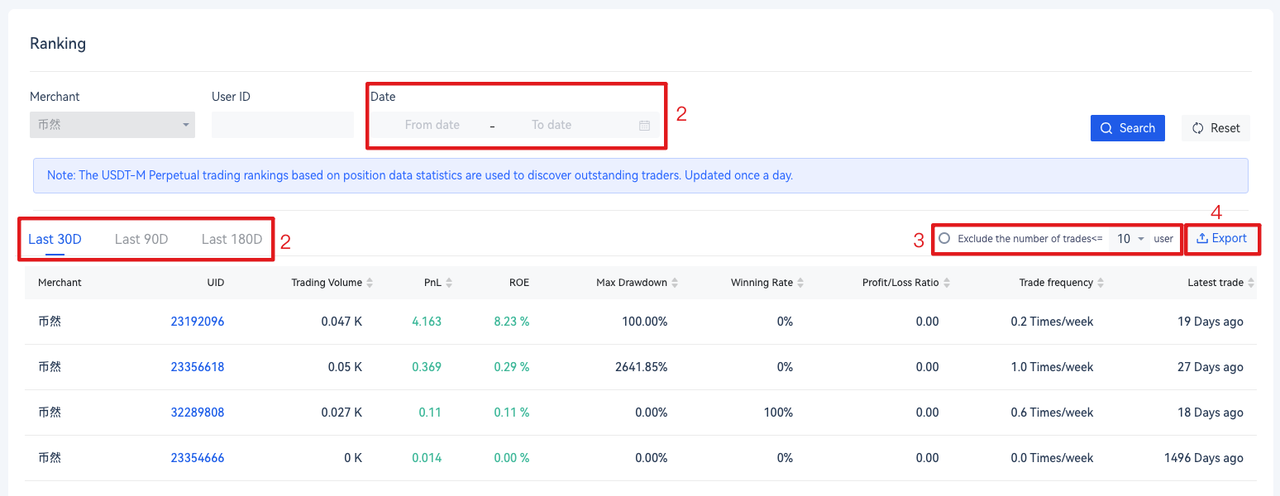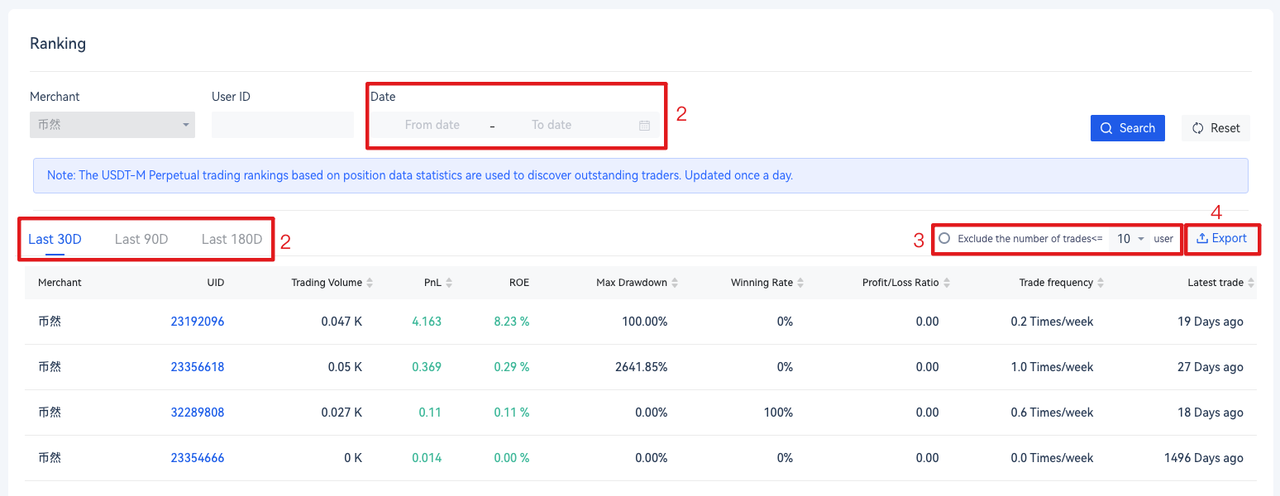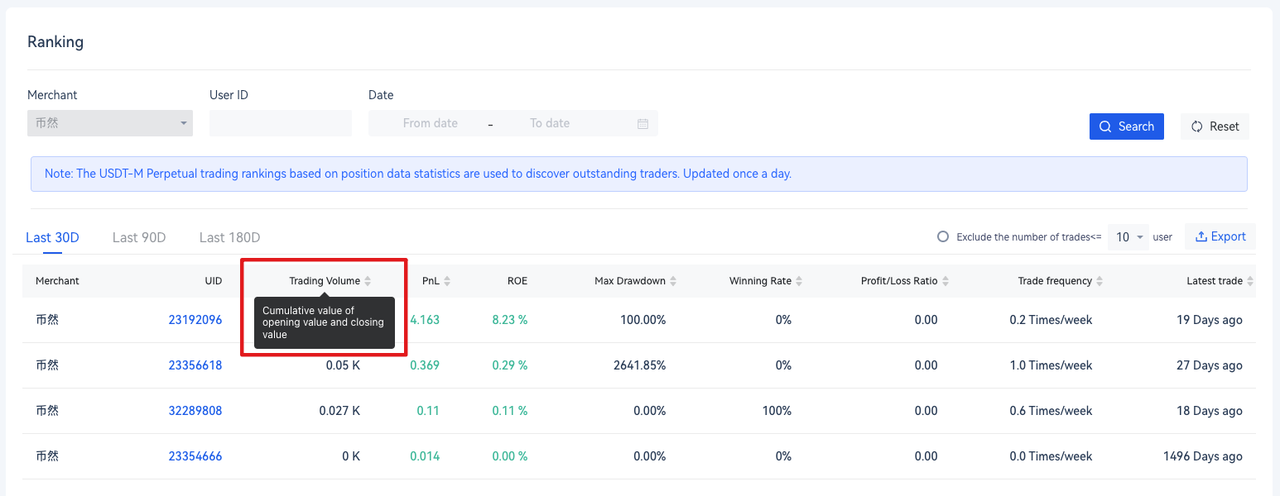Entrance: Futures admin system, Data -> Ranking
The data on this page is updated once a day. You can view the last month, three months, six months or a self-selected statistical time.
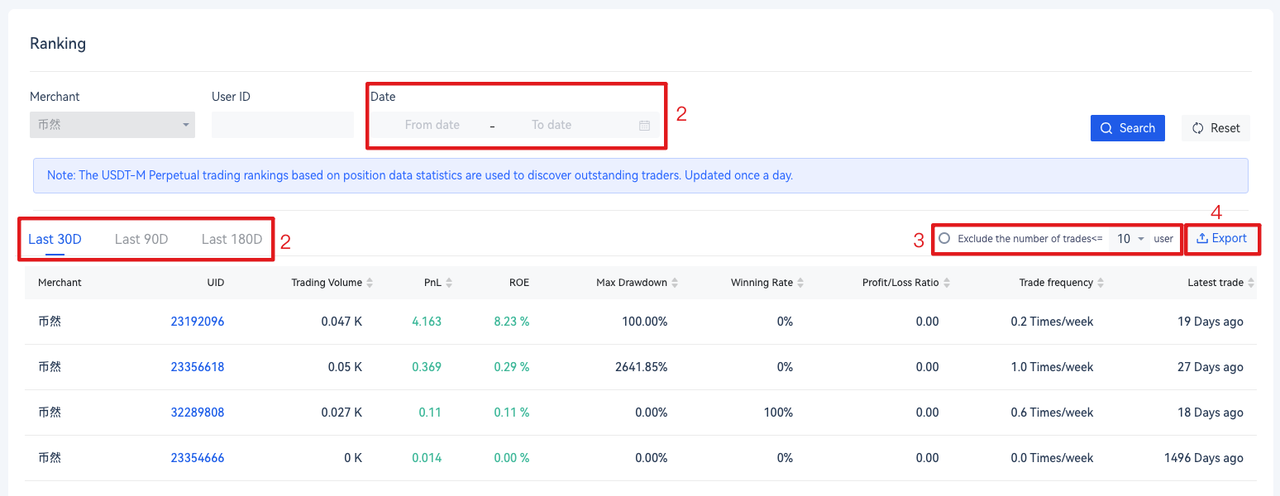
Click to exclude users with less than a certain number of tradings. The number of trades can be selected through the drop-down box.
Click Export to export the data in the table to a CSV file
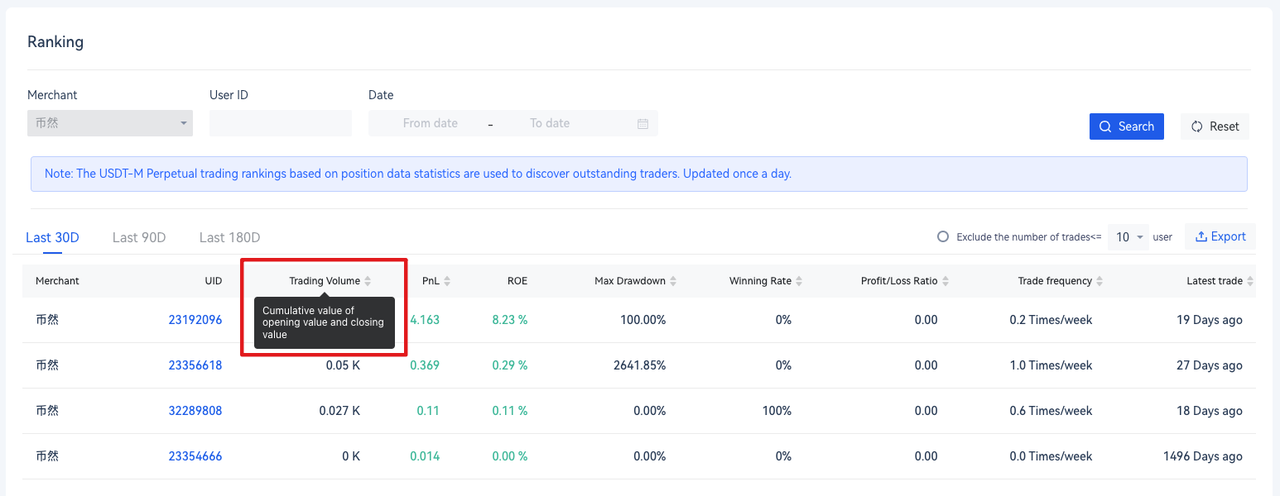
Hover the mouse over the field name to see the field explanation.
Click on the field with the arrow on the right to sort by the field
Fields:
- Trading Volume: Trading volume (including opening and closing positions) = transaction price * number of contracts * contract size
- PnL: PnL = ending time balance snapshot - starting time balance snapshot + transfer out - transfer in - fee sharing
- ROE: Rate of earn = PnL / (Total equity of the futures account at the starting time + Funds transferred to the futures account within the selected time)*100%
- Max Drawdown: Maximum drawdown = (high point of income - low point of income) / abs (high point of income); the maximum drawdown is the total maximum drawdown and is not affected by the selected time
- Winning rate: winning rate = number of profitable closing orders / total number of closing orders
- Profit/Loss Ratio: Profit/Loss ratio = total profit amount / total loss amount
- Trade frequency: Trade frequency = number of trades within the selected time (no matter how many times each order is executed, only one transaction is counted) / number of weeks
- Latest trade: the time when a position was last opened or closed
Click on the UID to enter the user's trades analysis page

Hover the mouse over the question mark to see field explanations
Fields:
- Accumulated PnL: Accumulated PnL = end time balance snapshot - start time balance snapshot + transfer out - transfer in - fee sharing, calculated once a day, only counted for the past 1 year, starting from the first transaction
- Cumulative ROE: Cumulative ROE = Cumulative PnL / (total equity of the futures account at the start time + funds transferred to the futures account during the statistical period) * 100%, calculated once a day, only counted for the past 1 year, starting from the first transaction