
Before you configure a task for the first time, be sure to complete the basic configuration.

1、Beginner's Task Type
Currently supported for Beginner's task:First deposit of crypto currency、First spot trade、First margin trade、 First margin trade、First ETF trade.
Merchants can configure tasks according to the exchange's own situation; If you have not enabled margin trading, please do not configure margin trading tasks.
2、Task status
Display the task status of each task: open, close; For merchants that have not configured tasks, the task switch is turned off by default; Merchants need to manually configure tasks before turning on the task switch.
3、Task reward amount/person
It refers to the reward amount configured for each task, such as users can get 1 USDT reward for completing the first spot trading task.
4、Function Configuration
Click the Function Configuration button to open the task configuration page of the task.
5、Reward Record
Click the Reward Record button to open the Reward Record page to view the reward record generated by the task.
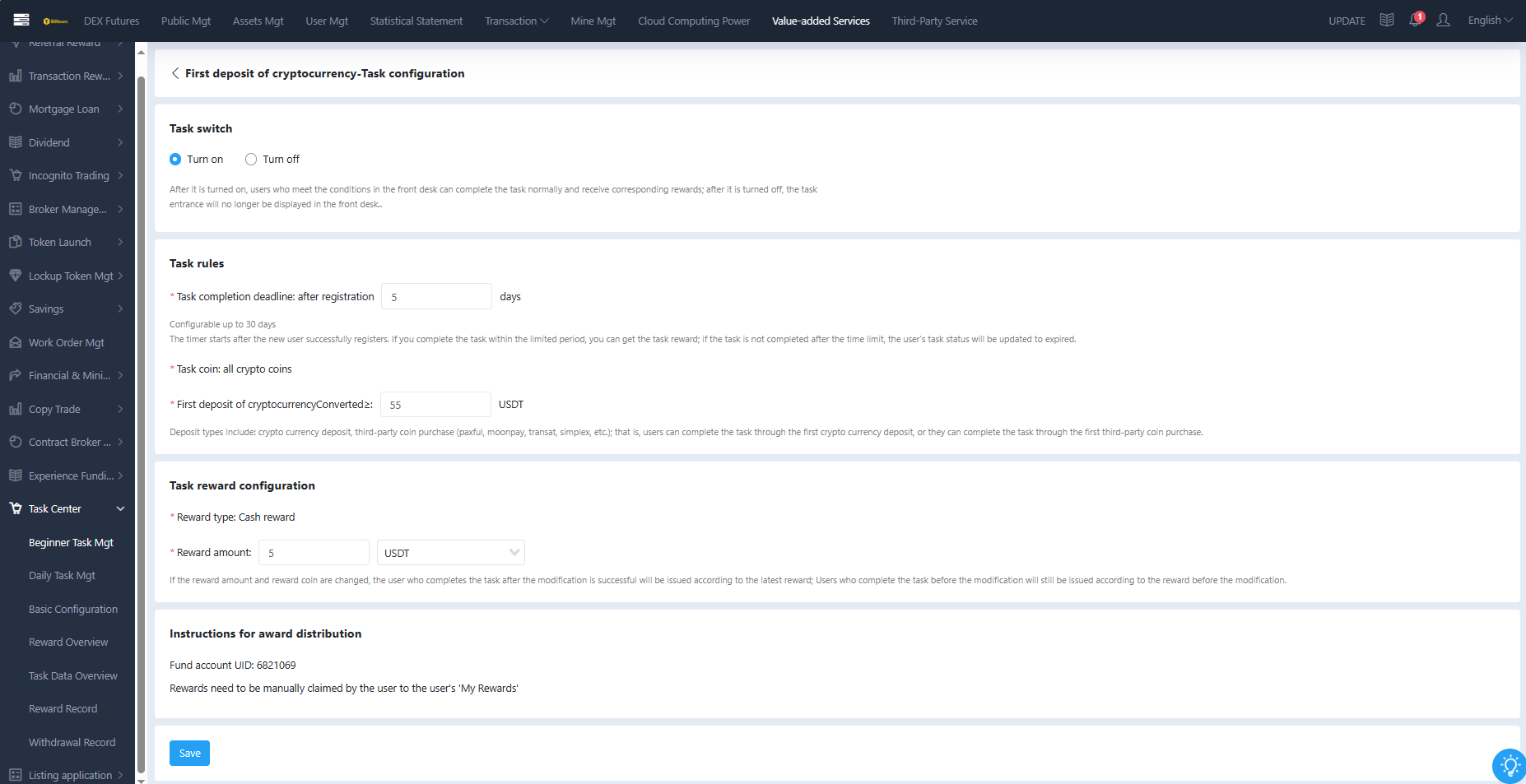
1、Task switch
After it is turned on, the task will be displayed in the foreground, and users who meet the conditions can complete the task normally and get the corresponding rewards; After closing, the task entry is no longer displayed in the foreground.
2、Task Rules-Task completion deadline
This means that a new user must complete the task within a certain period of time after successful registration to receive the task reward, and if the task is not completed within the time limit, the task status of the user is updated to expired
3、Task Rules-Task coin
The task cannot specify the coin, and the default refers to all coins; The user's first deposit amount in any coins meets the requirements to complete the task.
4、Task Rules-First deposit of cryptocurrency Converted
5、Task reward configuration
6、奖励发放说明