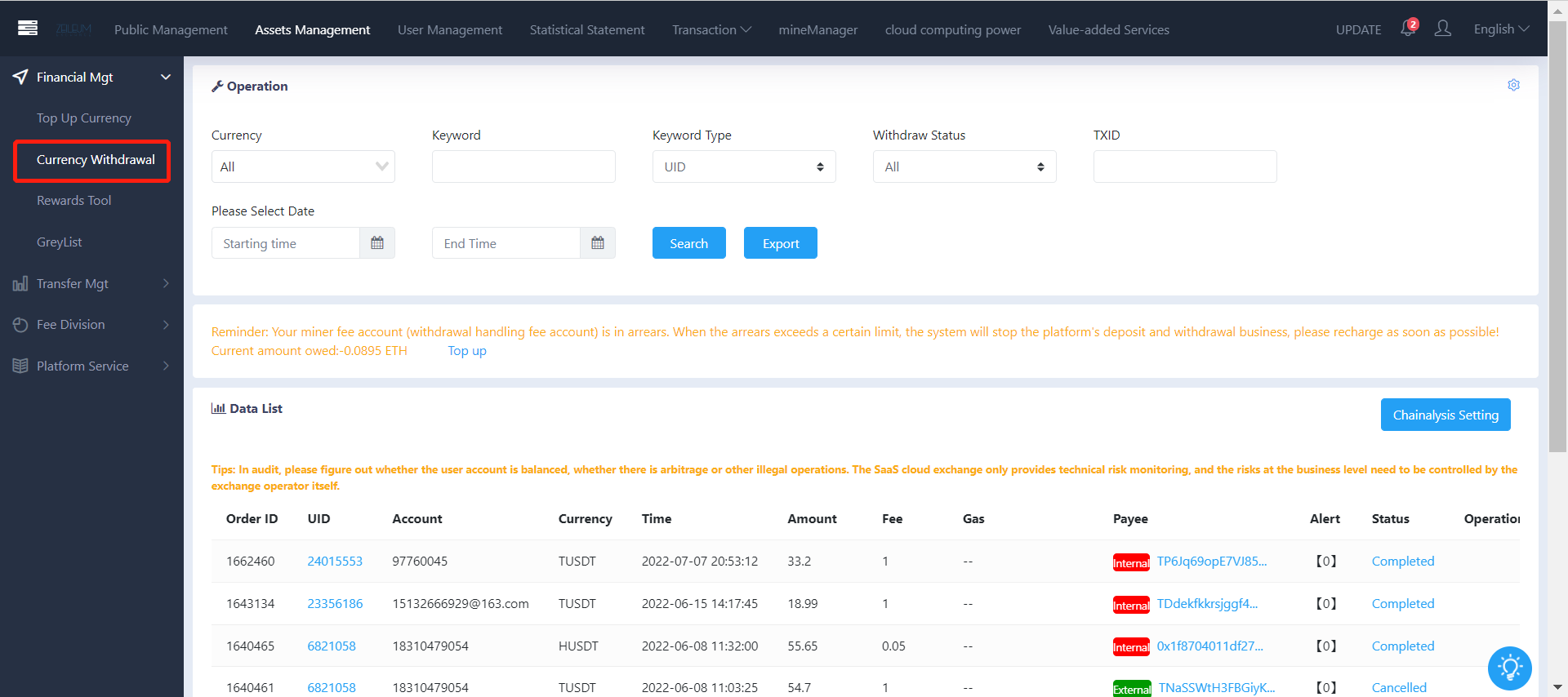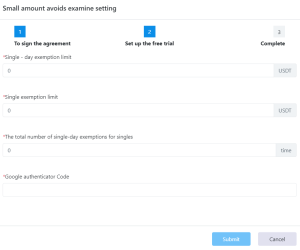Function introduction: This module mainly records the withdrawal information used by trading exchanges. Each withdrawal needs to be approved by the system before it can be officially transferred out of the chain. In order to facilitate operations, this module is equipped with a small amount of exemption function to automatic review.
Fig. 4.1.2 Users' currency Withdrawal records
Instructions:
- Each withdrawal can be withdrawn only after the administrator approves it. Audit logic: The withdrawal initiated by the user will first review the operation of the exchange's risk control system. If an abnormality is found, the system audit will fail and the dubious behaviors will be prompted, followed by the general backend administrator audit and merchant administrator review. If any party fails to approve, the withdrawal will be rejected. In order to facilitate the operation of merchants, a small exemption function has been added, a small amount of assets will be automatically reviewed.
- Query area: support to filter top-up data by currency, user information (ID, email or mobile phone), withdrawal address, TXID, and period of time.
- In the data list, clicking on the user ID will jump to the user details to view the detailed data; clicking on TXID or the withdrawal address will jump to the blockchain browser to query the on-chain processing details of the asset.
- Withdrawal records will be listed in reverse order of recharge time, giving priority to the data record of the most recently initiated withdrawal.
- The data in the list supports data export according to the filtering conditions.
Automatic review of small assets
The small asset automatic review is established when the user's account is normal. After the risk control system is approved, the withdrawal records that meet the small exemption conditions will be automatically approved. If the merchant wants to enable the small-amount exemption function, the administrator needs to bind Google authentication, and only the super administrator has the operation authority.
4.1.3 Google Authenticator prompt
If you have already participated the real-name identification and being a super administrator, you can directly set the exemption quota. The setting page is as follows.
4.1.4 Small amount avoids examine settings
Instructions:
- Single-person and single-day total exemption: The total amount of exemption from each person per day will be converted into USDT. If the total amount is exceeded, manual review will be required.
- Single-time exemption quota: The one-time withdrawal exemption quota (converted to usdt), which exceeds the limit in a single time, requires manual review.
- Number of single-day exemptions: the number of withdrawals per day per user exempted from review.
- Google authentication: Confirm that you need to fill in the Google authentication code, and the settings will be automatically saved after submission.
Remarks: Automatic audit is established after the system's risk control audit is passed, the first withdrawal of new users, the risk control system will not be automatically audited, you need to manually participate in the audit, non-first order, within the scope of automatic audit settings The order system will automatically complete the withdrawal review.