Once you have located a service provider to provide robot trading, you will have to integrate using API.
The type of service provider you engage for robot trading may determine the way you could consider implementing it into your exchange. Generally speaking, there are two ways you could do so.
2 ways to implement Robot Trading in your Exchange:
By Default Your entire exchange will be utilising robot traders to perform trading by default.
By Choice Your users are able to choose whether or not they want to enable robot trading.
1. By Default
Simply integrate the respective API and ensure that there is clause in your privacy policy regarding the function of your exchange using robot trader for all trading. Your users should not be able to disable the function.
2. By Choice
After integrating the respective API with the third party service provider for robot trading. Create a jumplink in the Exchange to the respective third party site, ensure that there is a pop-up that requests your users to give permission. This can be controlled using the endpoints.
How ChainUp supports robot trading:
Our API allows you to retrieve user's information such as mobile numbers, UID, creating API and retrieve trading permission and more.
ChainUp's Open Api: https://exdocs.gitbook.io/v/v/english/
First, create a private key. By selecting the following business scenario, it will allow you to call for the following APIs.
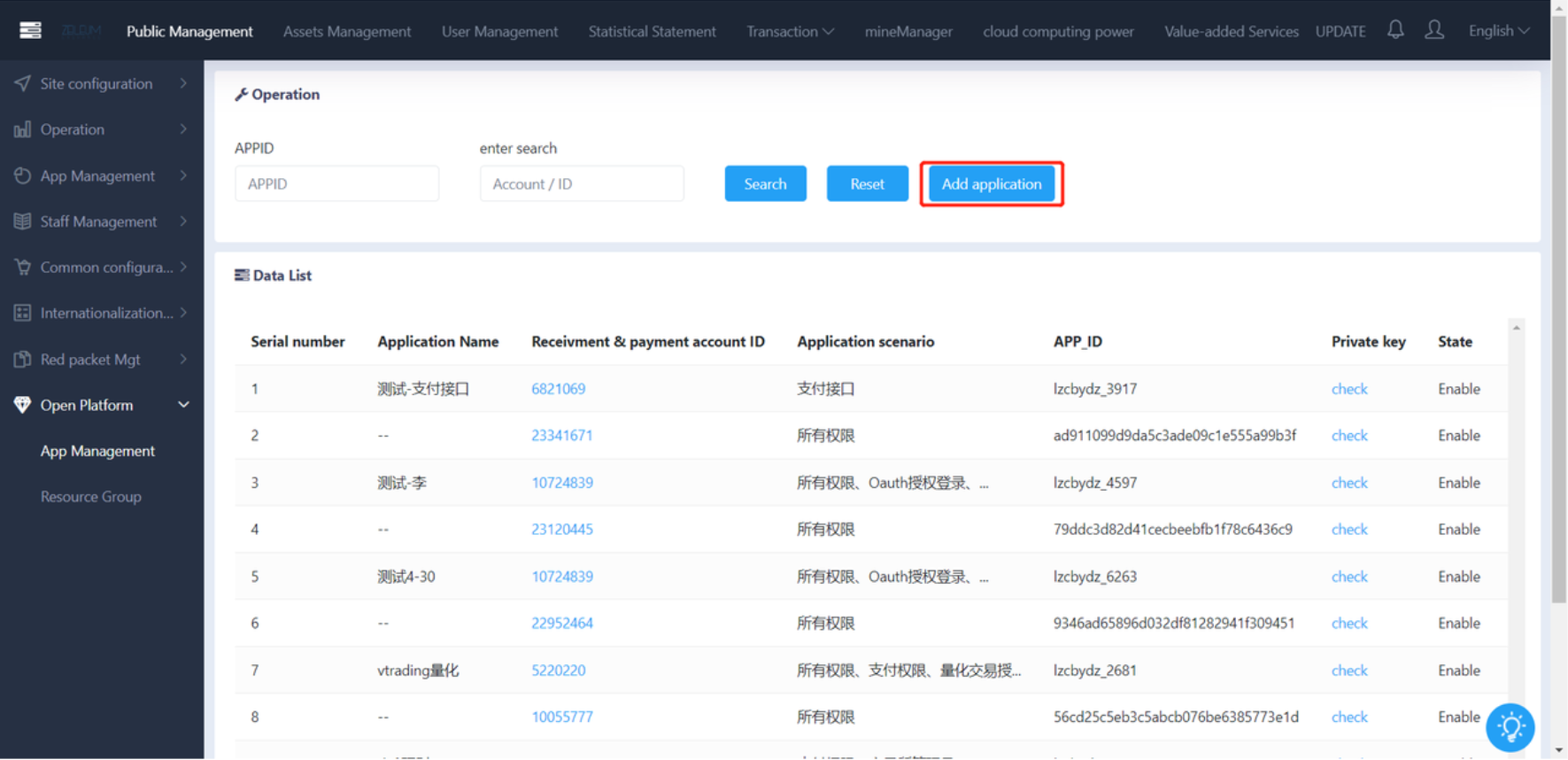
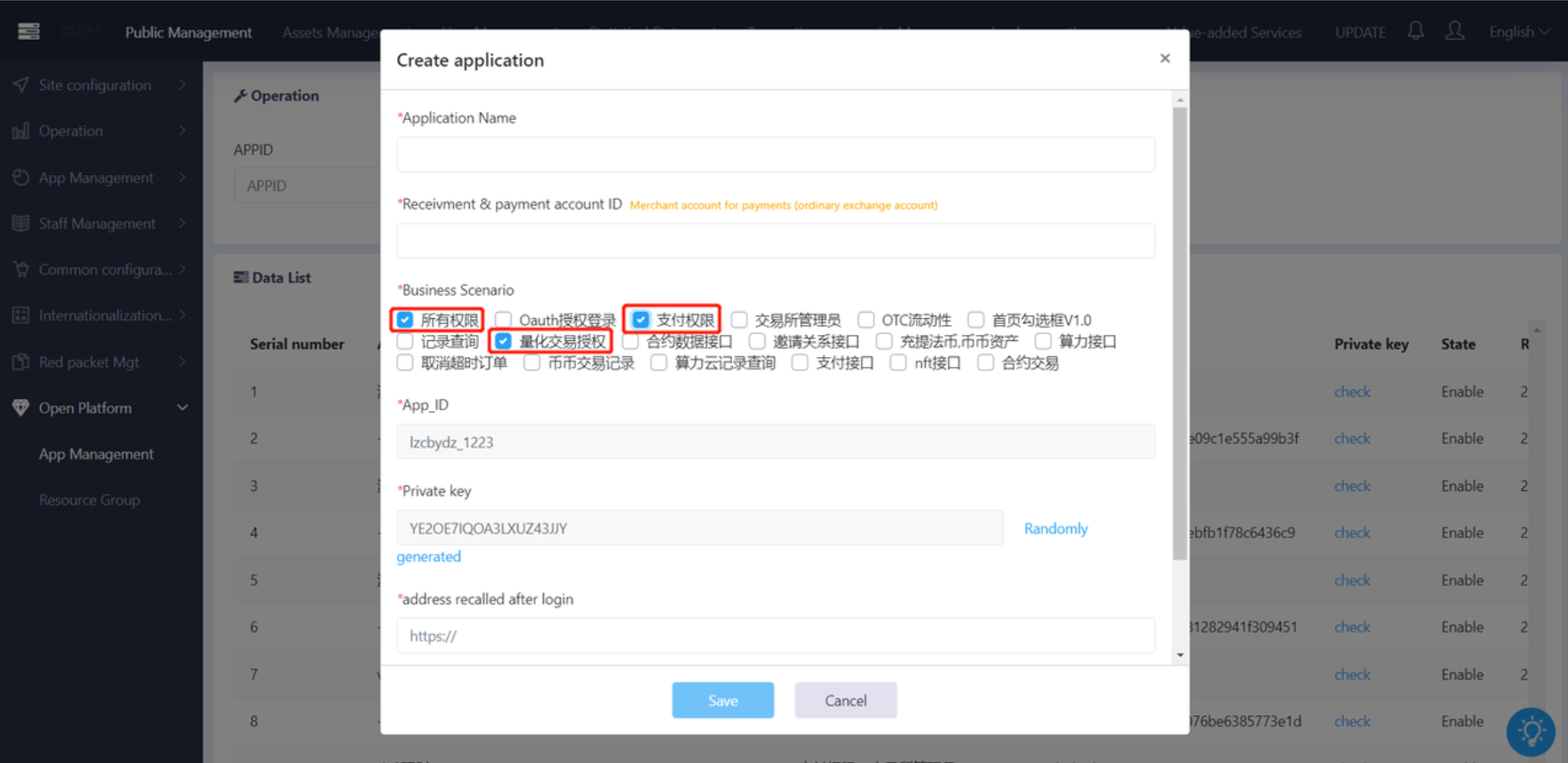
Types of API used: [Automated Trading Authorisation - 量化交易授权]
[All Permission - 所有权限]
Check order detail 查询订单详情: /opay/orderDetail Retrieve authorization 获取oauth权限组: /auth/findOauthGroups Authorised login oauth登录: /auth/authorize Authorised verification code oauth登录效验确认码: /auth/confirmAuthorize Retrieve token 获得token: /auth/token Refresh token 刷新token: /auth/refreshToken Merchant creates order 商家下单: /opay/createThirdOrder To pay 用户支付: /opay/toPay Showcase user details 开放用户详情: /ouser/openUserDetail Refund order 商家退款: /opay/refundOrder Daily settlement 商家日贴对账单: /opay/merchantBillingDay Check user funds 查询用户资产接口: /ouser/userAccount Check users funds 查询用户资产接口: /ouser/userAccounts Check rate 查询汇率接口: /common/findRates Public configuration 场外公共配置: /public/common Ad listing 广告详情接口: /advert/info Retrieve advertisement list 获取广告列表: /advert/search Retrieve order list 获取订单列表: /order/list Place buy order 下买单: /order/buy Place sell order 下卖单: /order/sell Confirm payment 确认支付: /order/paid Confirm payment received, release token 确认收款并放币: /order/confirm Check order details 查询订单详情: /order/detail Cancel order 取消订单: /order/cancel Send complain 发起申诉: /order/complain Cancel complain 取消申诉: /order/cancelComplain Register with mobile 手机号码注册: /user/mobile/register Receive red packet 红包领取: /opay/openRedPacket Retrieve token price 获取币种报价: /coin/price Liquidity purchase 流动性订单买: /floworder/buy Liquidity sell 流动性订单卖: /floworder/sell Liquidity trading page 流动性订单买卖页面: /floworder/trade_page Liquidity payment confirmation 流动性确认支付: /floworder/flowpaid Liquidity confirm payment received, release token 流动性确认收款并放币: /floworder/flowconfirm Liquidity cancel order 流动性取消订单: /floworder/flowcancel Liquidity order query 查询流动性订单: /floworder/query_order Liquidity user query 查询用户交易情况: /floworder/query_user Check merchant account 查询商户账户余额: /floworder/merchant_account Get quotation 交易行情: /trade/getAll Resgisteration and login 注册登录综合接口: /user/reg_and_login Check registeration 注册校验接口: /user/reg_check Check order record 查询订单记录: /record/orderList Check withdrawal record 查询提现记录: /record/withdrawList Check if authorised 校验是否已授权: /auth/check_auth_code Check login authorisation 确认授权登录: /auth/auth_confirm
| Get API key 使用openId换取apikey: /auth/get_api_key Register and login 注册+登录综合接口V2第一步: /user/reg_and_login_v2 Register and login check 注册+登录综合接口V2第二步: /user/reg_and_login_v2_check Register and login confirmation 注册+登录综合接口V2第三步: /user/reg_and_login_v2_confirm Waas rate (wallet as a service) waas查询币种汇率: /common/waas/findRates Futures : Check planned entrust orders 合约:查询计划委托列表: /coCommon/forward/swapUserPlanOrders Futures: Historical position query 合约:查询历史仓位列表: /coCommon/forward/swapUserPositionsHistory Futures: Check position 合约:查询仓位列表: /coCommon/forward/swapUserPositions Futures: Check entrust record 合约:查询委托记录: /coCommon/forward/swapOrders Futures: Check transaction 合约:查询成交记录: /coCommon/forward/swapTrades User invitation 邀请关系接口: /user/user_invite Inviter 邀请关系接口向上: /user/user_superior OTC trade record 用户场外交易记录: /user/otcTradeRecord Account balance 用户资产: /user/accountBalance Deposit record 充值记录: /user/depositRecord Withdrawal record 提现记录: /user/withdrawRecord Skip KYC 跳过实名: /auth/check_auth_code_noKyc Check currency increase record 查询增币记录: /record/currencyIncreaseList Check deposit record 查询充值记录: /record/depositRecordList Cancel order exceeding 5 mins 取消超过5分钟订单: /opay/cancelOrder Cancel batch order exceeding 5 mins 批量取消超过5分钟订单: /opay/cancelOrderBatch Futures: Check user position 新合约:查询用户持仓信息: /futures/forward/v1/inner/user_position Futures: Open trigger order 新合约:获取计划委托当前委托: /futures/forward/v1/inner/trigger_order_open Futures: All trigger order 新合约:获取计划委托历史委托: /futures/forward/v1/inner/trigger_allOrder Futures: Recent trade 新合约:获取市场最近成交记录: /futures/forward/v1/inner/findTrade Futures: Get order history 新合约:获取合约历史委托订单: /futures/forward/v1/inner/order_historical Futures: Get transaction list 新合约:资金流水: /futures/forward/v1/inner/get_transaction_list Futures: Get user assets and information 新合约:查询指定币种账户信息和持仓信息: /futures/forward/v1/inner/user_find_assets_saas Order information list 查询用户注册信息: /user/reg_info_list Order reference number 获取订单编号: /opay/getReferenceOrder Order record 查询算力云订单记录: /record/hashrateOrderList Profit record 查询算力云收益记录: /record/hashrateProfitList User deposit address 获取用户充值地址: /user/depositAddress Transfer by token 用户token转账接口: /opay/transferByToken User inquiry 用户信息查询接口: /user/inquire_user Check user information 查询用户信息: /nft/userInfo Check token list 查询商户币种列表: /nft/coinList Check currency rate 查询商户币种的法币汇率: /nft/coinRate Check withdrawal record 查询提现记录: /record/withdrawRecordList
|
[Payment Permission - 支付权限]
Check order status 查询订单详情: /opay/orderDetail Merchant place order 商家下单: /opay/createThirdOrder To pay 用户支付: /opay/toPay Refund order 商家退款: /opay/refundOrder
| Daily Settlement 商家日贴对账单: /opay/merchantBillingDay Cancel order exceeding 5 mins 取消超过5分钟订单: /opay/cancelOrder Retrieve order number 获取订单编号: /opay/getReferenceOrder Retrieve deposit address 获取用户充值地址: /user/depositAddress
|
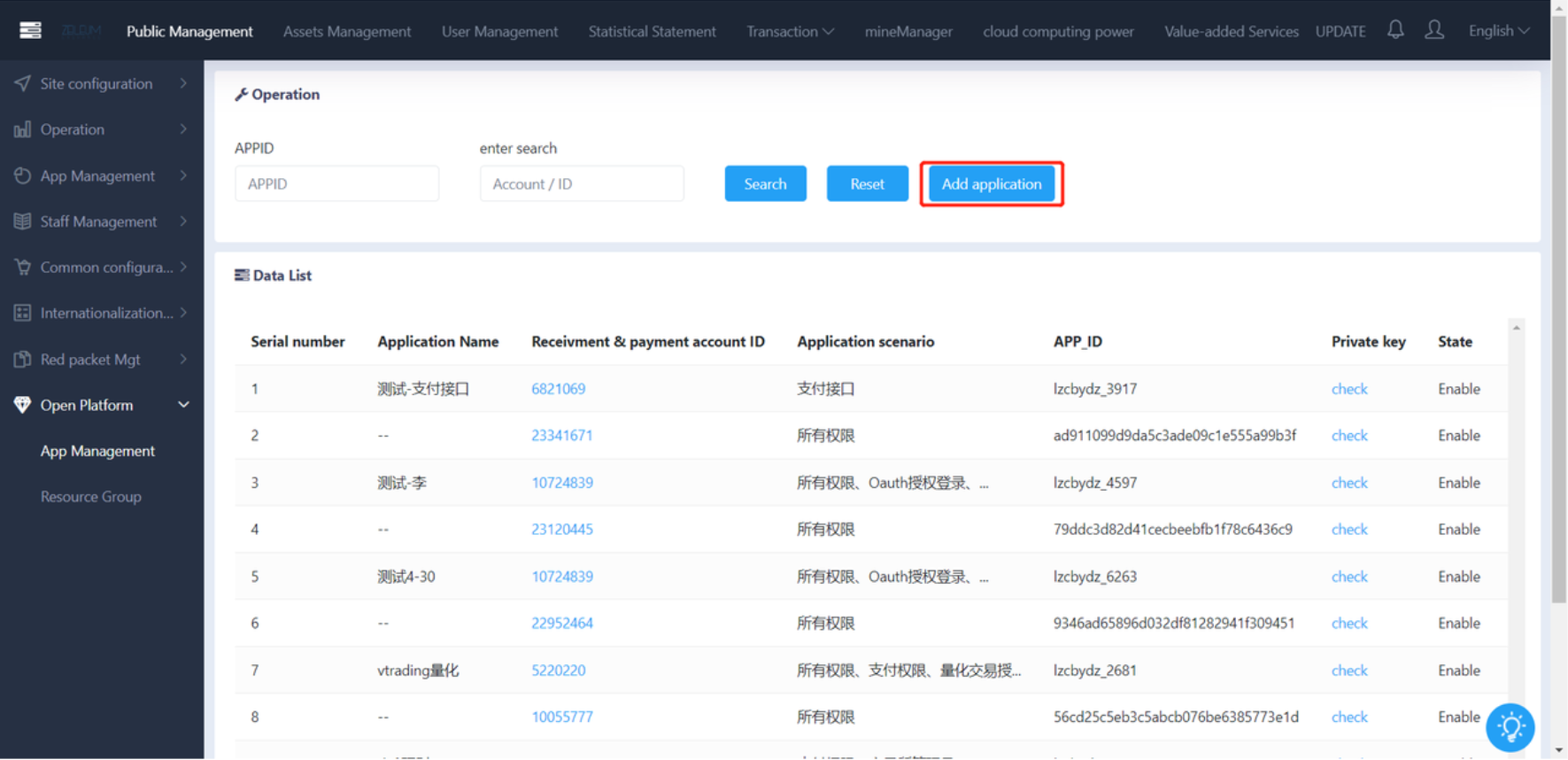
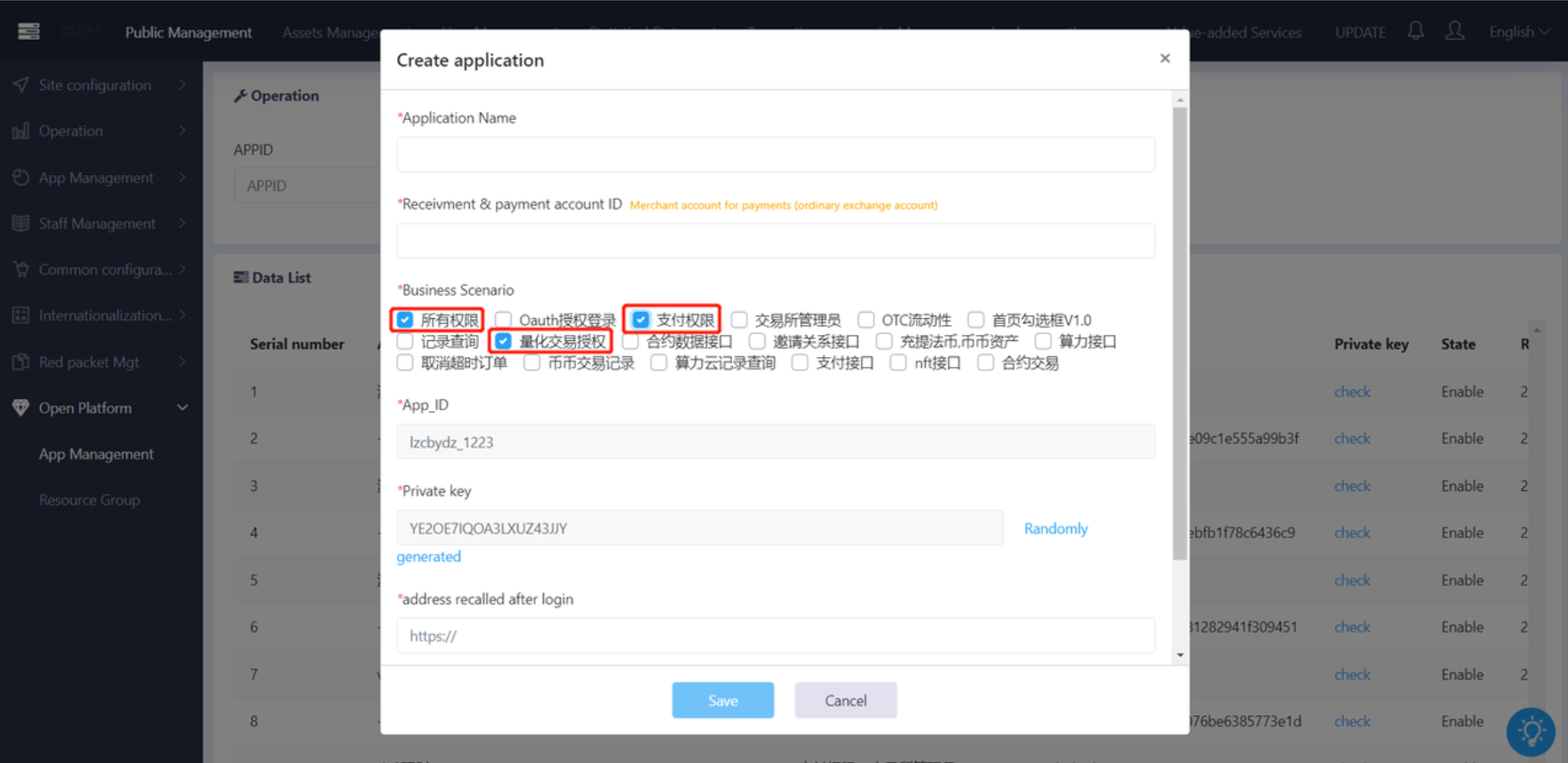
2 评论
Diana Toh 发表:
Images not showing. Do check and update accordingly.
Mavis 发表:
Ok done