Create new roles by selecting the "Add" button
Role Name
Name of the Role (eg. Marketing)
Role Description
For your own reference (eg. CMS and Article Management)
Role Type
- Root Administrator - Permission to all the pages
Has special permission rights to financial system (eg. setting UID) - Super Administrator - Permission to all the pages
Has special permission rights to create new roles, and add staff into the backend system - General Administrator - Permission is to be selected
Has rights to access the various pages based on what is selected
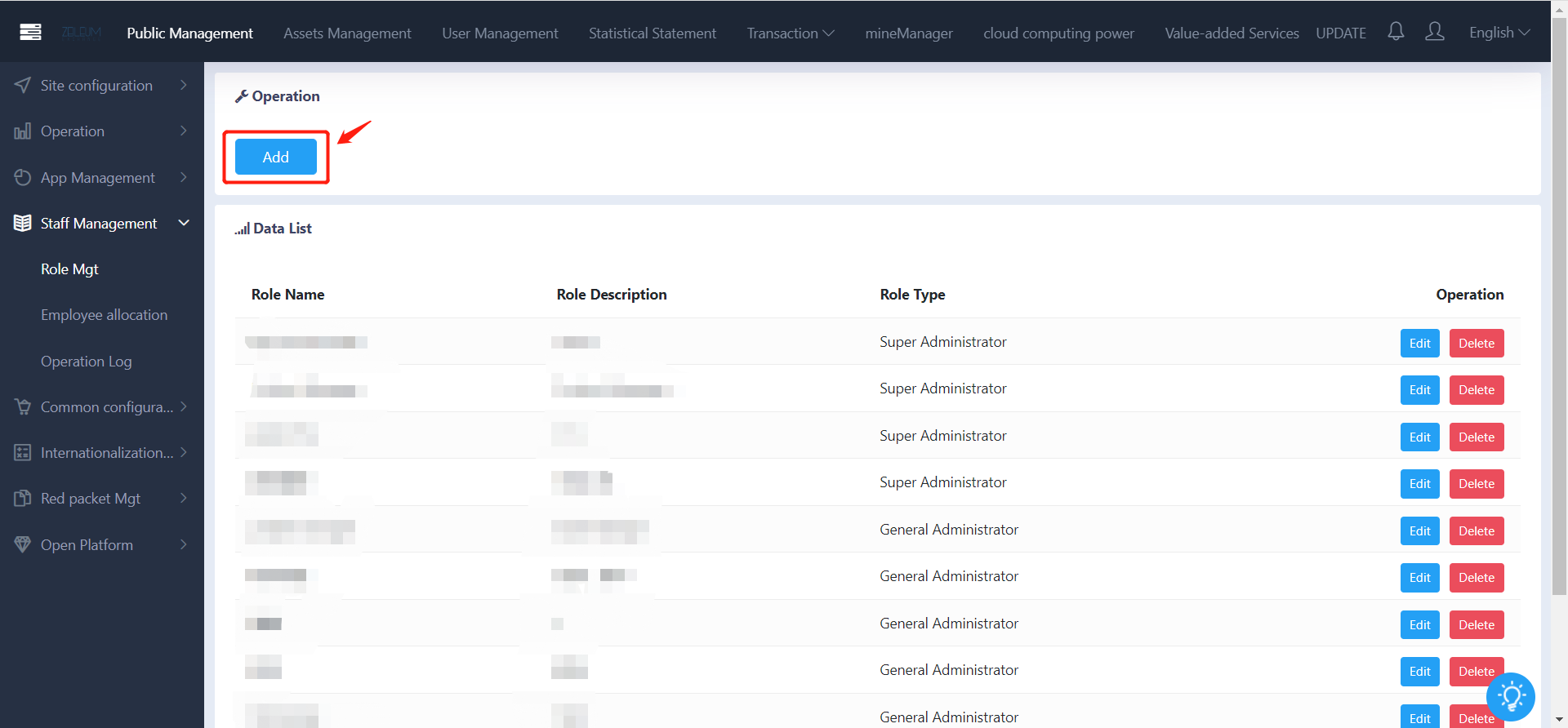
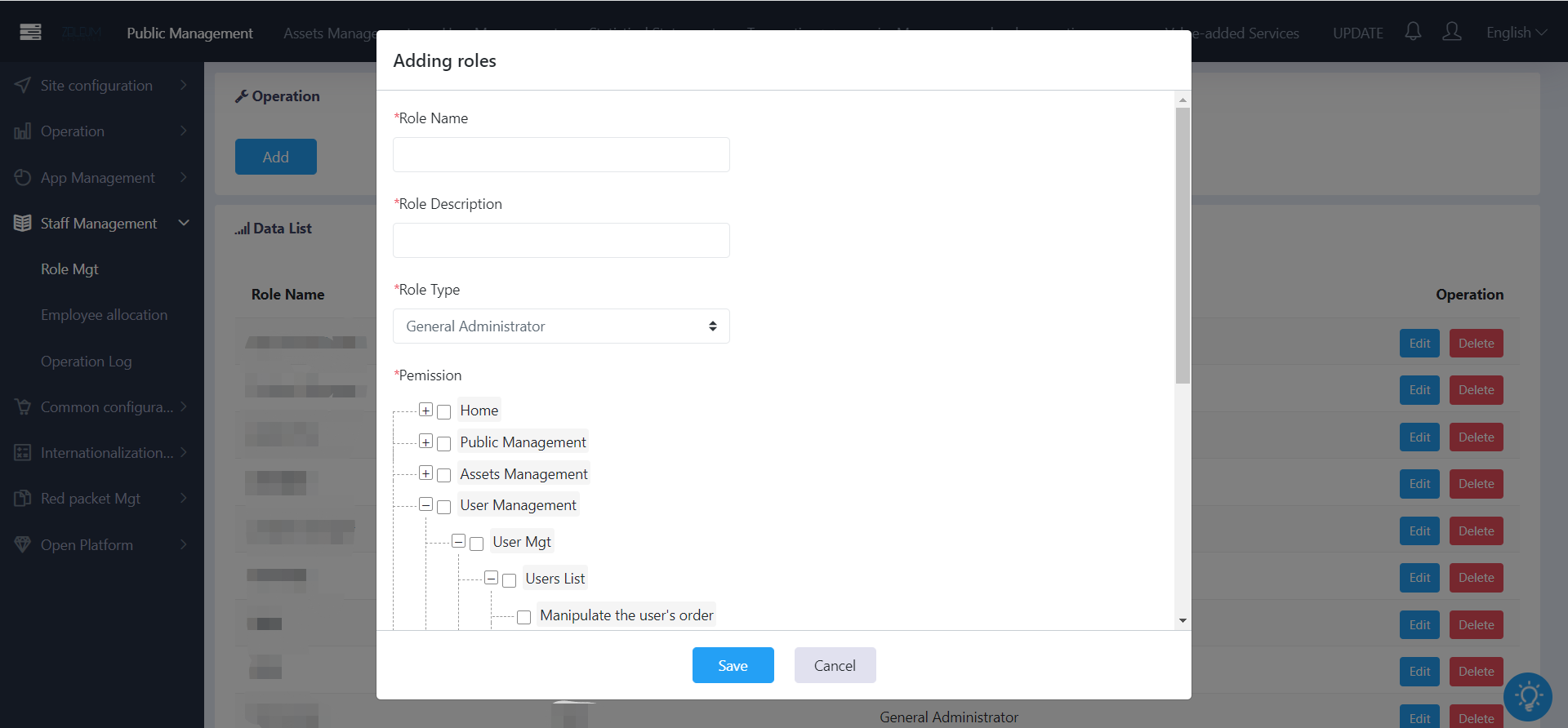
2 评论
Diana Toh 发表:
Include the difference between two types of administrators (including selection of permissions).
Mavis 发表:
done